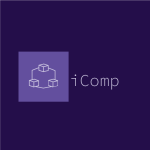 Basic Selection Criteria
Basic Selection Criteria
Most data entry forms in CBSI iComp provides a List page with Selection Criteria fields just above a list grid on the page in addition to the standard data entry form. This provides you with a way to retrieve a Data Set based on a certain criteria.
Introducing Data Sets
One of the differences you will notice about CBSI iComp is that it uses the concept of retrieving Data Sets from the database. In other words, you can limit the amount of data you retrieve from the database by entering a value in one or more of the List tab selection criteria fields. The only records available at any given time will be the records in the current data set. Continue reading “Getting the most out of CBSI iComp’s Selection Criteria”


 Get the most from your
Get the most from your